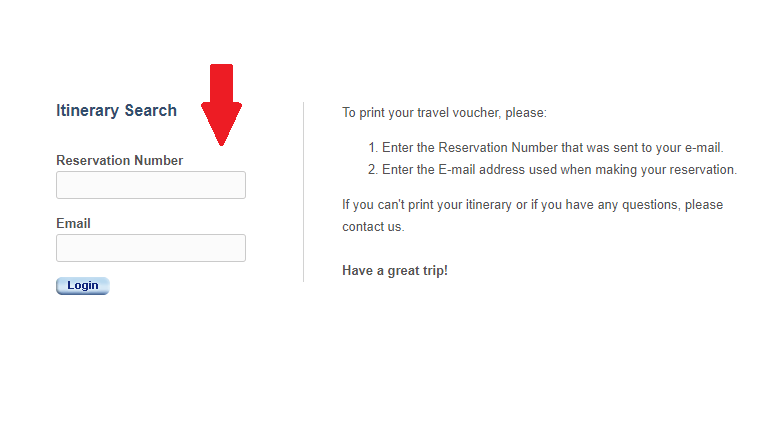Booking Cancun Vacation
Booking a Cancun Vacation? Not sure how our site works? On our site you can book individual services: hotel, airfare, shuttle service, or tours. Even better we made it easy so you may combine all services in one reservation.
How to Use our reservation portal?
- Enter your airport/city of departure, destination, and number of travelers in our search box.
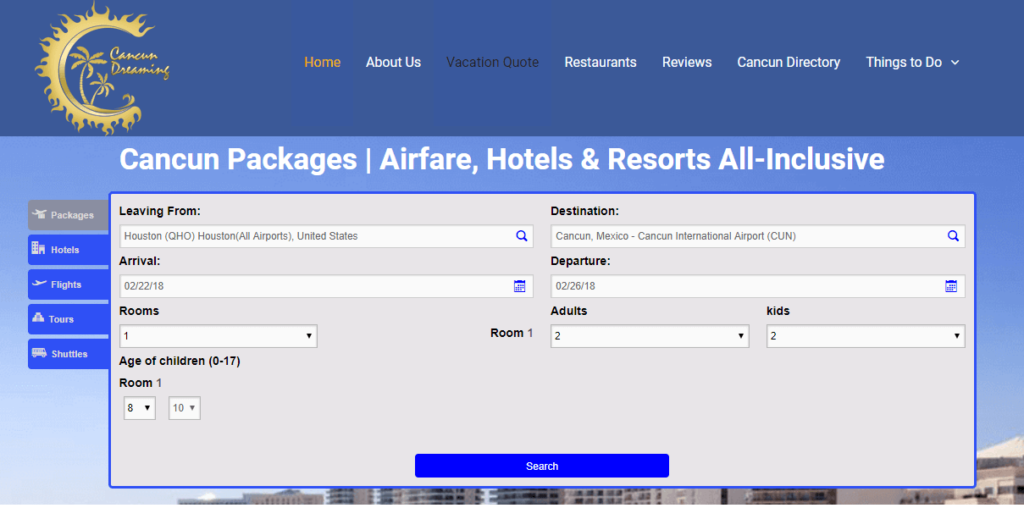
2. When choosing hotel, use our filters to search by: Star Rating, TripAdvisor Reviews, Rate (low to high), hotel brand, or city/zone.
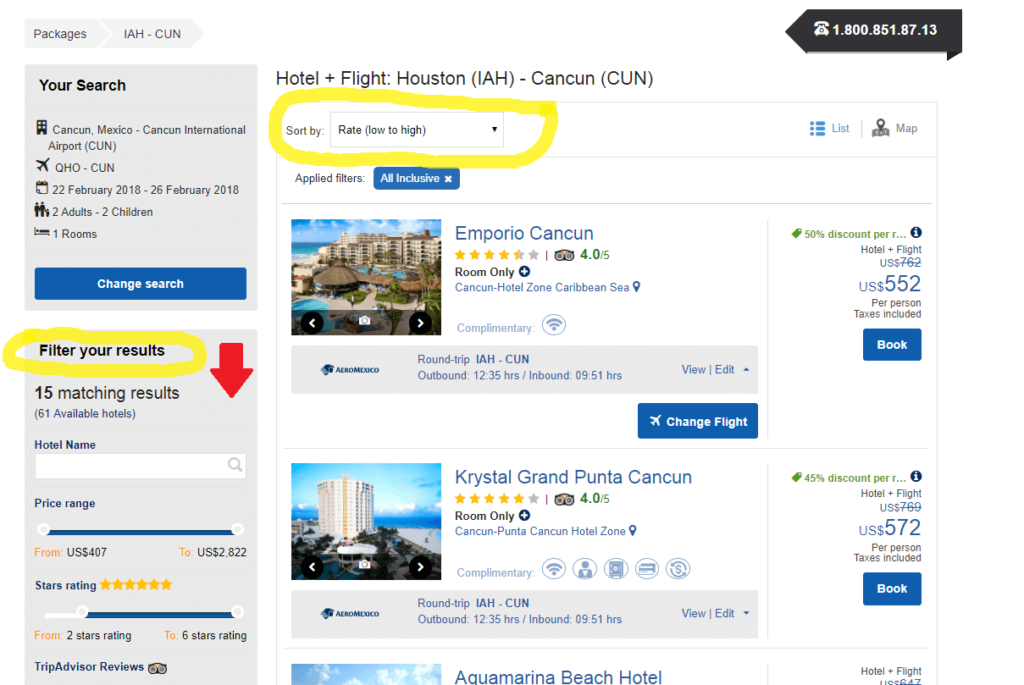
3. Once you choose your hotel our site will give you up-to-date reviews from TripAdvisor, location of hotel on map, and rooms available with description.
If you choose a package with airfare you will also see your itinerary. Don’t like the itinerary you see? Great, you may also modify your flight by airline and flight time.
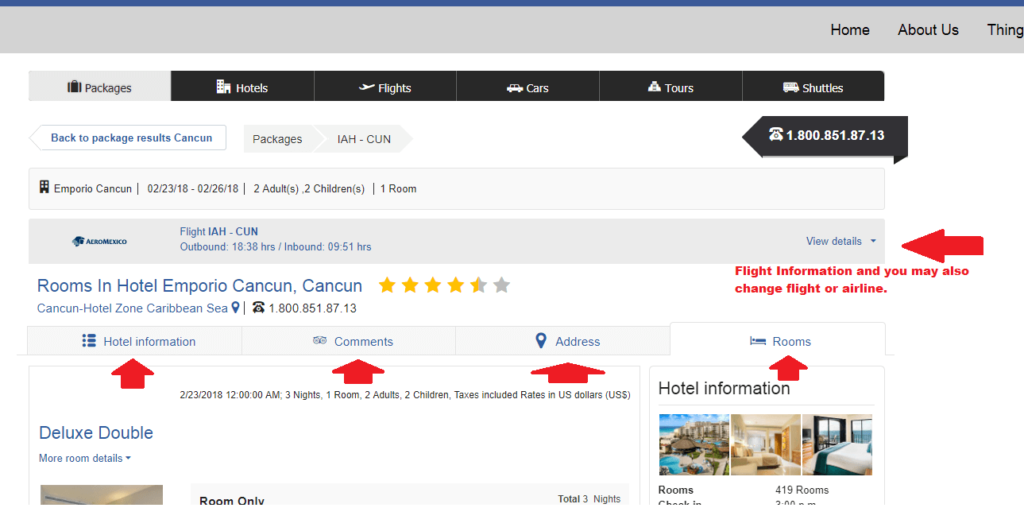
4. Once you have chosen your flight and room it’s time to book!
Before you finish with your booking verify your itinerary and airline. Don’t forget to add Travel Insurance and your Shuttle Transportation. Our shuttle will pick you up when you arrive at airport and take you to your hotel. When it’s time to leave we will pick you up.
Once you have selected all services you desire. The total price shown will include taxes and you are ready to book. Just click continue!
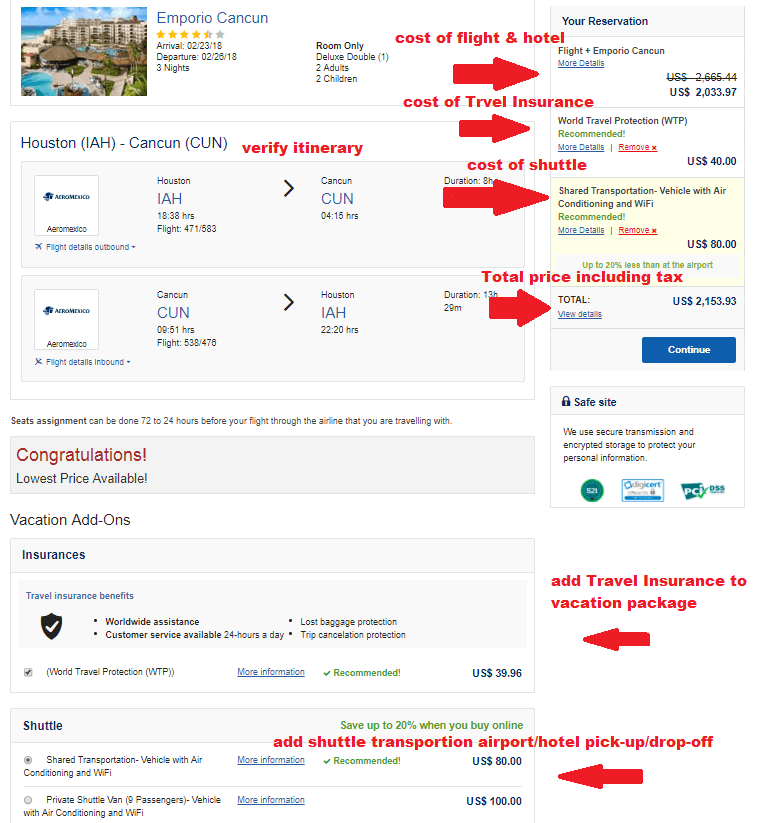
5. Now it’s time to enter your booking information. The first section you will add name of person you want on hotel reservation. Next enter name of everyone traveling. Very important to add name of everyone as is on Passport or ID they will be using to travel.
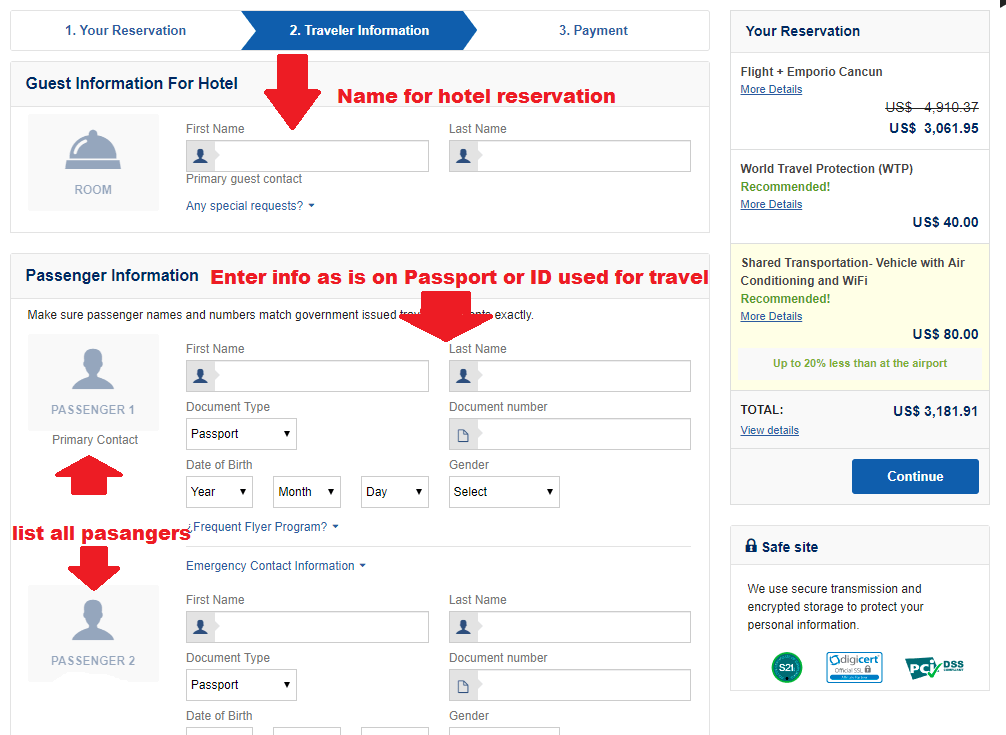
6. Once everyone is added to the itinerary now it’s time for purchase.
When paying you may use up to two forms of payment. You can split 50/50 or any amount desired.
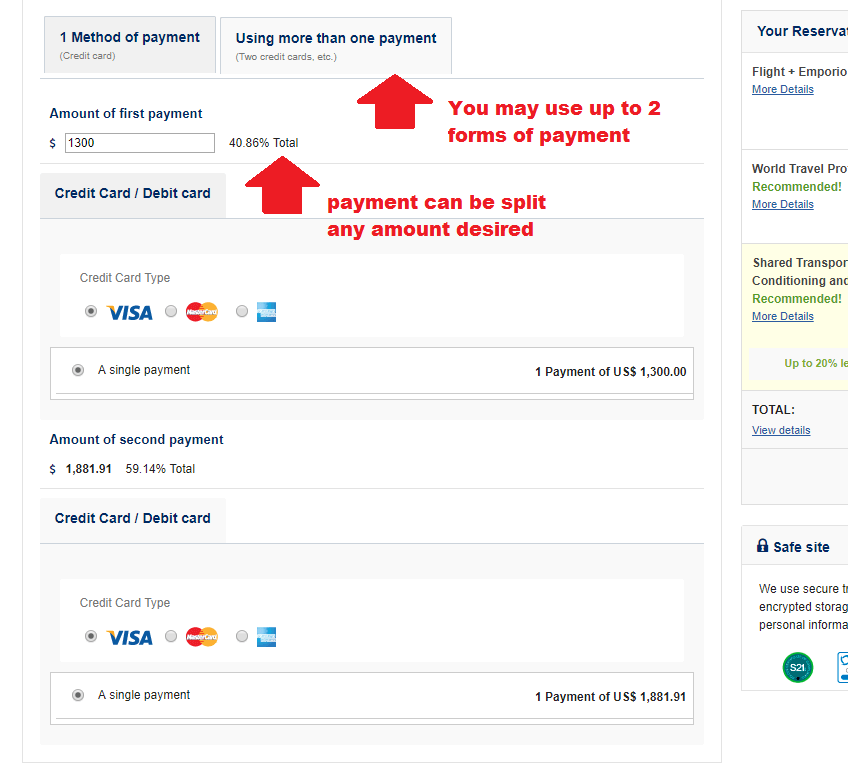
7. Once payment is successful you will immediately receive a confirmation email and your reservation confirmation will appear on your screen ready for print.
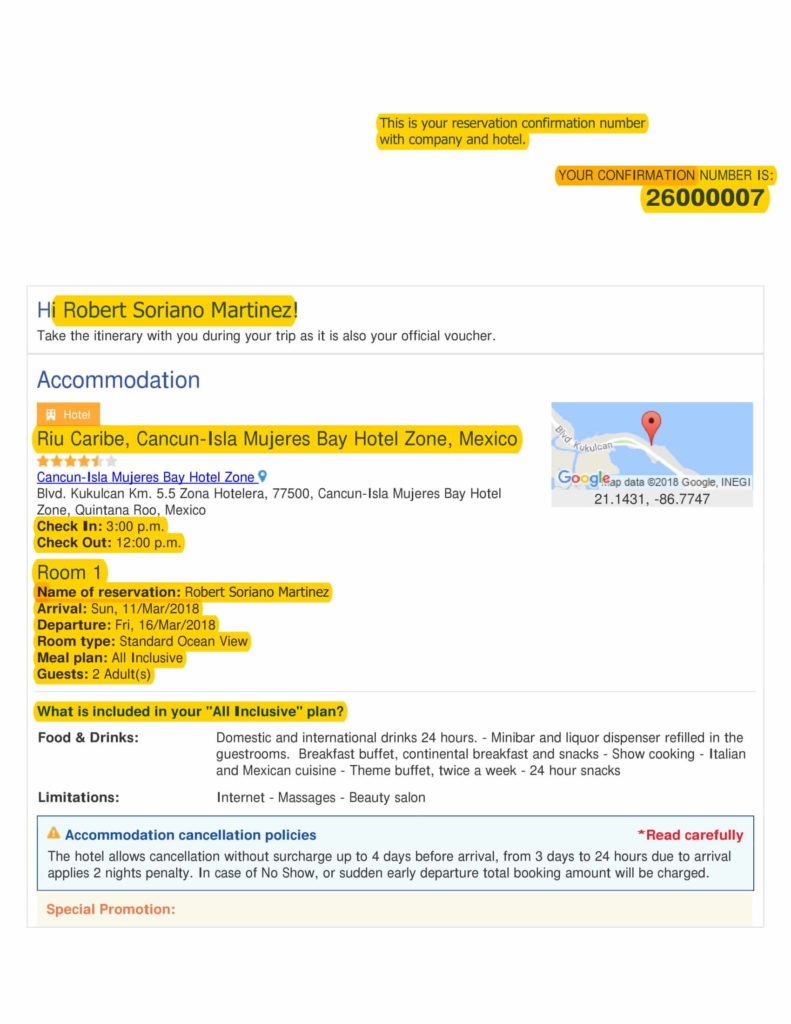
8. If your package included flights your itinerary will appear on reservation.
How to choose flight seats?
Simply go to airlines website: American Airlines, United, Delta, etc… Enter your flight reservation number and email you used on reservation. Flight reservation number is your flight code on reservation. See below.
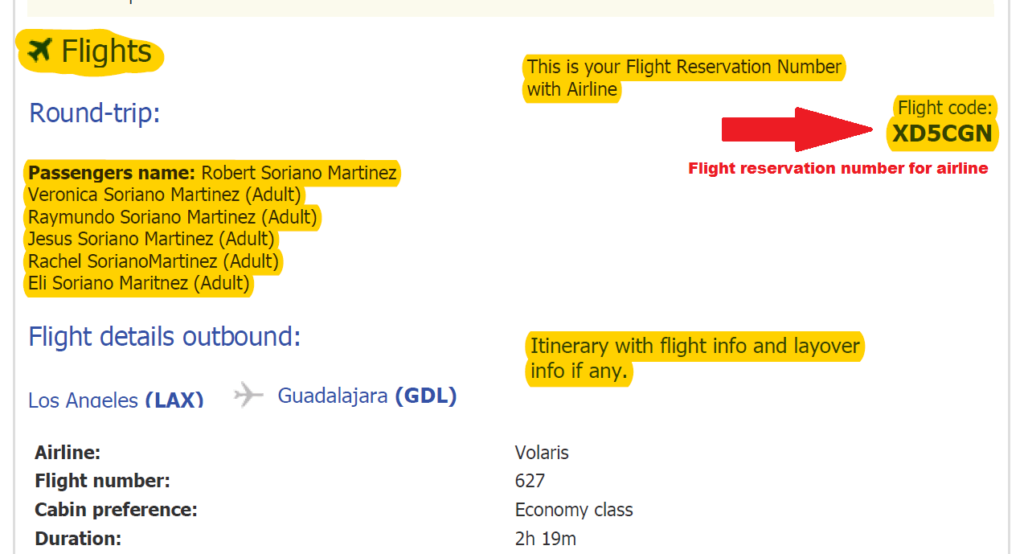
9. If you also added Shuttle Service and Travel Insurance all information will also appear on reservation.
Please bring a printed copy of your reservation as Shuttle driver will ask for reservation. Once you arrive at airport and have collected your luggage. Look for our transportation company, just ask for Best Day shuttle service.
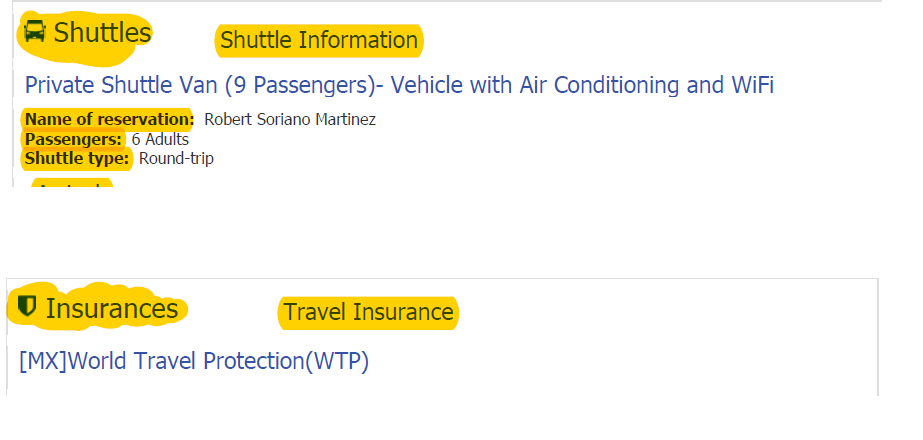
10. When you receive your email it will include your reservation number and email you used for reservation. It will also contain a link to retrieve your Reservation Itinerary. Just click on link.
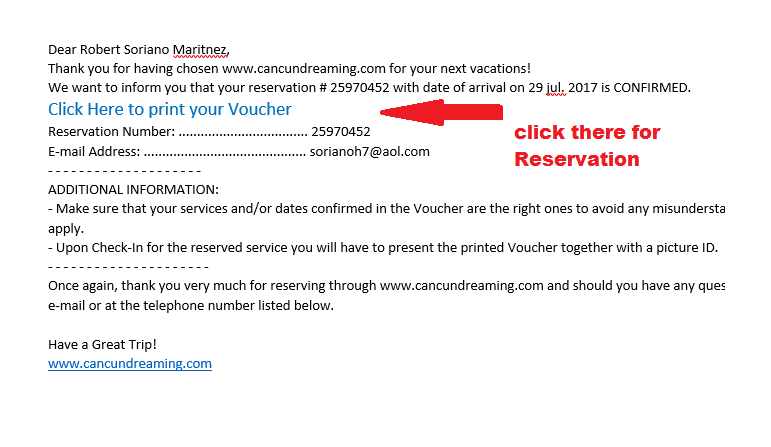
11. If you were not able to print your reservation just click on the “Click Here to print your Voucher” link on you email confirmation. You will be redirected to this page. Here just add you reservation number and email address that was included in your email.